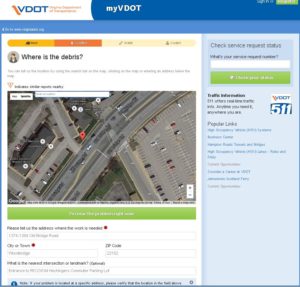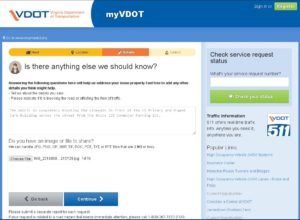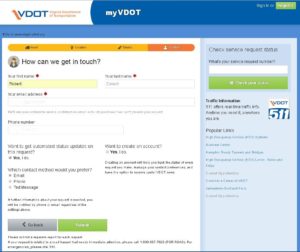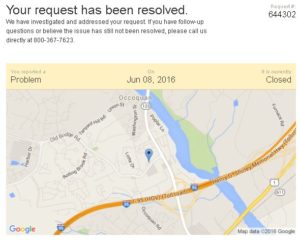If you walk or bike with any frequency in Northern Virginia, I am sure that you have encountered sand, dirt, gravel, grit, broken glass, etc. covering sidewalks and bike trails along our roadways. VDOT has a website for residents to submit service requests that takes only a few minutes to complete. The process is outlined below.

Photo of debris blocking sidewalk along Old Bridge Rd across from the Old Bridge/Rt 123 Commuter Parking Lot
Most roadways and their associated sidewalks and shared-use paths in Northern Virginia are managed by the Virginia Dept of Transportation (VDOT). Exceptions to this rule are where roads are privately owned, such as in some Home Owners Associations, and in some cities, towns, and Counties (such as Arlington County). Most roads in Fairfax and Prince William Counties are owned and maintained by VDOT, not the County governments; therefore, requests to fix problems on the roadways and their associated sidewalks and shared-use paths need to be directed to VDOT on their My VDOT website.
Much of the sand, gravel, grit and debris on our roadsides, curbs, sidewalks, and shared-use paths is left over from the heavy salting, sanding, and plowing that occurred back in January. VDOT does not have a scheduled maintenance program for clearing debris, but they do respond to resident’s requests.
You can easily submit a request on-line for VDOT to clear debris from specific areas that you identify. We recommend that you take a photo of the issue that you want addressed, then visit the My VDOT website.
1. Select the Type of Request
On the My VDOT website, select “I need something removed from a road”, then on the right, under “What do you need removed?”, select “Remove debris”, then below that, under “Where is it located?” select “On the shoulder or in the ditch”. Once you have done this, click the Continue button.
2. Enter the Location
On the Location page, you will enter information about where the debris needs removal from. You can either zoom in on the map and click the location to drop a pin, or you can enter an address. Once you have provided an accurate location, click the Continue button.
3. Add Details and a Photo
On the Details page enter any other information VDOT maintenance crews should know about the issue, such as details about the debris, or if it is blocking or impeding use of the road/sidewalk/trail. Enter a description, and be sure to mention if the debris needs clearing from a sidewalk or trail (shared-use path). Under the “Do you have an image or file to share?” section click the Choose File button to add the photo that you took of the debris, then click the Continue button.
4. Enter Contact Information
On the last page, enter your name and email address, and check the boxes if you want to be notified about status updates or create an account (both optional). You can receive status updates via email or text messages (if you provide a mobile phone number).
You can also check the status of your submitted service requests by returning to the MyVDOT website and logging on if you created an account, or by entering a service request number.
NOTE: Residents can also submit service requests to VDOT for trail and sidewalk repairs, and road issues like pot holes and sign repair. The first webpage has options for other types of requests under “How can we help you?”